Introduction: Why Everyone Is Talking About Windows 11 Again
Microsoft just pulled a wild card, and it’s got the tech world buzzing. If you thought Windows 11 was just a fresh coat of paint on Windows 10, think again. The latest beta builds, set to hit public release in early 2025, are nothing short of revolutionary. From a revamped Start Menu to a file-sharing experience that feels like magic, these updates could redefine how you use your PC daily. Here’s everything you need to know about why Windows 11 might soon become your favorite operating system.
🚀 The Start Menu: Reinvented and Ready to Wow You
For years, the Start Menu has been the marmite of Windows-either you loved it or hated it. But the latest Insider builds (yes, we’re talking about Build 22635.4950) are changing the game.
🔍 What’s New?
- Clean, Intuitive Layout: No more clutter. Everything you need is right where you expect it.
- Smart App Suggestions: It’s like Windows knows what you need before you do.
- Visual Refresh: It’s prettier, yes, but also more functional.
The Start Menu is the gateway to your PC. The faster you can find things, the quicker you get things done. Early feedback suggests power users are already shaving minutes off their daily workflows-and when was the last time a Start Menu update did that?
📤 File Sharing That Feels Like Magic
Remember the days of sending files via email just because sharing through Windows felt like a chore? Those days might be over. The new Share interface is as smooth as butter.
⚡ Key Features:
- One-Tap Sharing: Whether it’s work docs or memes, sharing is now a breeze.
- App Integration: Seamlessly share files through Microsoft Teams and other apps.
- Slick Design: It’s not just functional-it’s also easy on the eyes.
With remote work still booming, this update could be a blessing. Collaboration just got a serious upgrade, and we’re here for it.
🎯 Why These Updates Are a Big Deal
Microsoft isn’t just making tweaks. They’re responding to real user feedback while pushing Windows 11 into a modern, more connected era.
📅 Perfect Timing: Early 2025 is a sweet spot-right when people are looking for fresh tech after the holiday gadget rush.
🔍 Beta Buzz: These features are still in beta, which means there could be even more surprises in store.
🧠 Smarter Design: It’s not just about aesthetics; it’s about saving time and boosting productivity.
💥 What’s Next for Windows 11?
If this is a taste of what’s to come, Microsoft might be setting the stage for the most compelling version of Windows yet. From power users to casual browsers, these changes are likely to appeal to everyone.
💡 Pro Tip: If you’re not on the Windows Insider Program, now might be a good time to join. You’ll get to test these features before everyone else-and who doesn’t love a sneak peek?
📈 Final Thoughts: Is Windows 11 Ready to Win Over the Doubters?
Since its launch in 2021, Windows 11 has had its ups and downs (remember the Taskbar drama?). But with updates like these, Microsoft is showing it’s not just coasting-it’s evolving.
So, are you ready for a smarter Start Menu and file sharing that feels like magic? Because we are.
👉 What do you think about the latest Windows 11 updates? Drop a comment below and join the conversation!
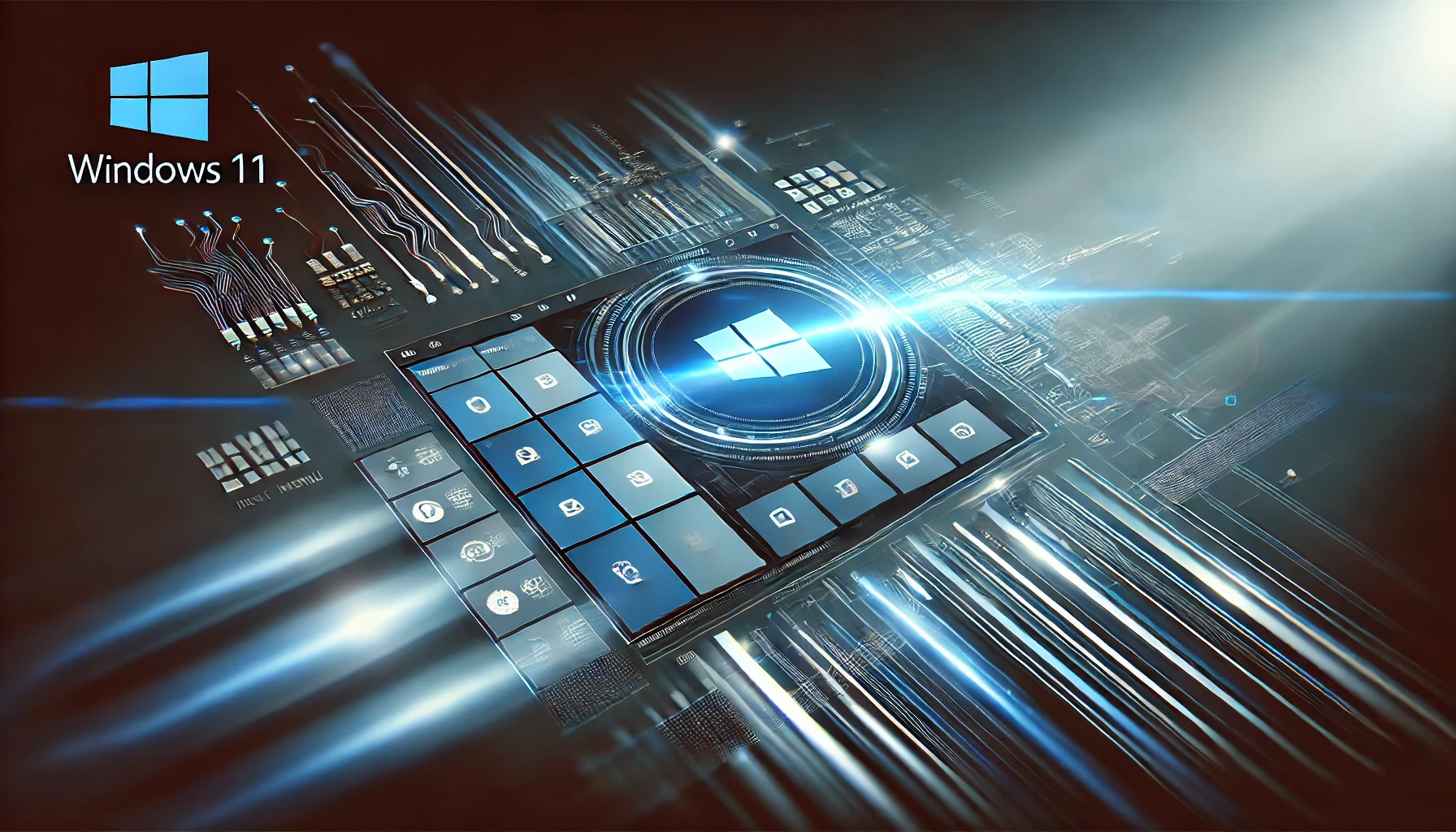
Community Reactions: What X (Formerly Twitter) Is Saying
The tech community has wasted no time sharing their thoughts on the latest Windows 11 updates. Reactions on X (formerly Twitter) are pouring in, and the early consensus is overwhelmingly positive.
🚦 The Start Menu Glow-Up:
One of the most talked-about features is the redesigned Start Menu. @laurentgiret shared, "The just-released Windows 11 Beta build 22635.4950 introduces a new drag tray feature to simplify file sharing and new grid and category views for the 'All' apps list in the Start menu."
This tweet quickly gained traction, with many users expressing relief that the Start Menu is finally evolving into a more functional and visually pleasing tool.
📤 File Sharing: The Drag Tray Steals the Show
Another standout feature is the new Drag Tray for file sharing. @StartIsBack highlighted this addition: "Microsoft is experimenting with a new file sharing UI in Windows 11: the 'Drag Tray'. When dragging a file, the tray shows up at the top of the screen with..."
This small but mighty change could significantly streamline how users share files across apps and devices. The Drag Tray aims to eliminate the frustration of digging through folders and menus-something that resonates strongly with remote workers and productivity enthusiasts.
🆕 Beta Buzz: The Windows Insider Effect
The buzz isn't just about the features themselves but also about Microsoft's transparent approach to development. @winaero noted, "Windows 11 Build 22635.4950 (Beta, 23H2) released, adds a Share bar to the top of the screen, making sharing your files much easier and convenient."
The Windows Insider Program has become a pivotal part of Microsoft's strategy, offering enthusiasts and developers a sneak peek into what's next. The community’s immediate feedback helps shape the final product, adding a collaborative layer to the software's evolution.
💬 What Does This Mean for You?
If you’re not part of the Windows Insider Program, now might be the perfect time to dive in. Not only will you get early access to these features, but you’ll also have a direct line to influence future updates.
These tweets are just a glimpse into the growing excitement. As more users get their hands on these beta builds, expect to see more deep dives, hot takes, and perhaps even a few viral videos showcasing just how impactful these updates could be.
🚨 Stay Tuned: More Surprises Could Be Coming
Microsoft’s latest updates are proof that the company is listening to its users. The Start Menu and file-sharing enhancements are more than just eye candy-they're productivity boosters designed to make everyday tasks easier and faster.
So, will Windows 11 finally convert the skeptics? If these early reactions are anything to go by, the answer might just be a resounding yes.
👉 What do you think of the new features? Join the conversation and share your thoughts-who knows, your feedback could help shape the future of Windows!
#Windows11 #TechNews #Microsoft #WindowsInsider #Productivity